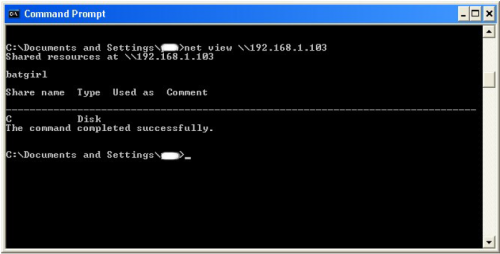How To Hack Wifi WPA WPA2 WPS In Windows In 2 Mins Using JumpStart And Dumpper
Today I am going to share a wonderful Hacking Method On Wifi, using this we can hack a wifi WPA/WPA2 – WPS enabled network within seconds, the easiest and best way to Hack wpa/wpa2 - wps networks
THIS IS FOR EDUCATIONAL PURPOSE ONLY, I AM NOT RESPONSIBLE FOR ANY ILLEGAL ACTIVITIES DONE BY VISITORS, THIS IS FOR ETHICAL PURPOSE ONLY
What is WPA/WPA2 :
Wi-Fi Protected Access (WPA) and Wi-Fi Protected Access II (WPA2) are two security protocols and security certification programs developed by the Wi-Fi Alliance to secure wireless computer networks. The Alliance defined these in response to serious weaknesses researchers had found in the previous system, WEP (Wired Equivalent Privacy).
WPA became available in 2003. The Wi-Fi Alliance intended it as an intermediate measure in anticipation of the availability of the more secure and complex WPA2. WPA2 became available in 2004 and is a common shorthand for the full IEEE 802.11i (or IEEE 802.11i-2004) standard.
A flaw in a feature added to Wi-Fi, called Wi-Fi Protected Setup, allows WPA and WPA2 security to be bypassed and effectively broken in many situations. WPA and WPA2 security implemented without using the Wi-Fi Protected Setup feature are unaffected by the security vulnerability.
Wi-Fi Protected Access (WPA) and Wi-Fi Protected Access II (WPA2) are two security protocols and security certification programs developed by the Wi-Fi Alliance to secure wireless computer networks. The Alliance defined these in response to serious weaknesses researchers had found in the previous system, WEP (Wired Equivalent Privacy).
WPA became available in 2003. The Wi-Fi Alliance intended it as an intermediate measure in anticipation of the availability of the more secure and complex WPA2. WPA2 became available in 2004 and is a common shorthand for the full IEEE 802.11i (or IEEE 802.11i-2004) standard.
A flaw in a feature added to Wi-Fi, called Wi-Fi Protected Setup, allows WPA and WPA2 security to be bypassed and effectively broken in many situations. WPA and WPA2 security implemented without using the Wi-Fi Protected Setup feature are unaffected by the security vulnerability.
WPA2 has replaced WPA. WPA2, which requires testing and certification by the Wi-Fi Alliance, implements the mandatory elements of IEEE 802.11i. In particular, it includes mandatory support for CCMP, an AES-based encryption mode with strong security. Certification began in September, 2004; from March 13, 2006, WPA2 certification is mandatory for all new devices to bear the Wi-Fi trademark.
What Is WPS :
Wi-Fi Protected Setup (WPS; originally Wi-Fi Simple Config) is a network security standard that attempts to allow users to easily secure awireless home network but could fall to brute-force attacks if one or more of the network's access points do not guard against the attack.
What Is WPS :
Wi-Fi Protected Setup (WPS; originally Wi-Fi Simple Config) is a network security standard that attempts to allow users to easily secure awireless home network but could fall to brute-force attacks if one or more of the network's access points do not guard against the attack.
Limitations For Using This Hack :
1) This Hack works on Wpa/Wpa2 – Wps Unlocked Networks only
2) Does not work on Costly Routers, So cannot hack all the wifi networks Available near you.
3) Not all Networks or routers can be hacked using this method.
4) While hacking some networks it says "Wireless Configuration Failed " that means jumpstart can not hack that particular network.
2) Does not work on Costly Routers, So cannot hack all the wifi networks Available near you.
3) Not all Networks or routers can be hacked using this method.
4) While hacking some networks it says "Wireless Configuration Failed " that means jumpstart can not hack that particular network.
Many people asked me, is there any to hack wifi Wpa and Wpa2 through Windows, So Here is the article for Hacking Wifi Wpa/Wp2 Networks Through Windows also in Few minutes
Requirements:
1) Laptop or USB wifi Adapter
2) Windows Operating System
3) Wincap
4) JumStart
5) Dumpper
6) NetFrameWork 4.5
7) Wpa/Wpa2 – WPS Networks Available with at least 8% signal
2) Windows Operating System
3) Wincap
4) JumStart
5) Dumpper
6) NetFrameWork 4.5
7) Wpa/Wpa2 – WPS Networks Available with at least 8% signal
Download the Required Software’s:::
1) Wincap
2) JumpStart
3) Dumpper
4) NetFrameWork 4.5
Download and Install all the Above Given Software’s one by one, even If a single software is missing out hack cannot be successful, be careful in downloading and installing these software’s.
Now Here I Start Our Tutorial on Hacking Wifi WPA/WAP2 – WPS Networks In Windows Using JumpStart And Dumpper
Tutorial To Hack Wifi WPA/WPA 2 - WPS Networks
1) After Downloading and Installing all the Software’s Open Dumper (No need of Installing Dumper, whenever you want to hack open it )
2) Select your Network Adapter Now Click on “Scan”, There you can see all the available Wifi Networks
3) Now Move on to the “WPS” Tab
4) Select “All Networks”
5) Now Click on “Scan”
6) Select a Network That You Want Hack
7) Now Click On Start JumpStart
8) JumpStart Will Automatically Start The Process And Complete The Hack
9) Now The Hack is Completed, You are already connected to the network that you Hacked
10)Click on “Profiles” to see the Details and Passwords of the wifi Networks That You Hacked
11)Select a Network and There you can find the details and passwords of the networks that you hacked
This is the Simplest Method ever that too in windows, till now I did not post wifi hacking through windows, this is my very first post on Wifi Hacking through Windows
Normally some of the wifi networks cannot be hacked through this method, this method has many limitations.
If You are Struck anywhere please feel free to comment below, so that I can help you solve your problem
THIS IS FOR EDUCATIONAL PURPOSE ONLY, I AM NOT RESPONSIBLE FOR ANY ILLEGAL ACTIVITIES DONE BY VISITORS, THIS IS FOR ETHICAL PURPOSE ONLY